Art-Net によるDMX送信
| grandMA3 ユーザマニュアル » DMX入出力 » イーサネットDMX » Art-Net によるDMX送信 | Version 2.2 |
以下は、Art-Net によるDMX送信のための簡単な設定例です。詳しくは Art-Net メニュー を参照してください。
この例では、何台かのライトがユニバース1〜5にパッチされているとします。フィクスチャは Art-Net ノードに接続されていて、grandMA3 から Art-Net データを取得する必要があります。また、1つのユニバースを利用するメディアサーバもあります。これは、ユニバース21にパッチされていて、Art-Net ユニバース21(16進 1:5)を受信する必要があります。
Art-Net ノードは、Art-Net ユニバース11(16進 0:B)から受信するように設定されているため、grandMA3 ユニバース1をこの Art-Net ユニバースに送信する必要があります。メディアサーバは、定義された Art-Net IPアドレスを持つ特定デバイスです。このデータは、ユニキャストによってメディアサーバに送信できます。この例では、メディアサーバのIPアドレスが 10.10.10.10.51 に設定されています。
この例では、ユニバースに一致するパッチ設定を想定しています。これはデモンストレーションを目的としたものなので、実際には不要です。この例を試すのに grandMA3 onPC を用いた場合、実際に出力するためのパラメータが無いかもしれません。
以下は、必要な手順です。
- Menu を押してから DMX Protocols をタップして、Art-Net メニューを開きます。Art-Net をタップして、Art-Net メニューが表示されているのを確認してください。
- 最初の行は、ユニバース1〜5にします。セルを編集して、以下のように設定してください。
- Enabled = Yes
- Mode = Auto
- Local Universe = 1
- Amount = 5
- Art-Net Absolute = 11
- 特定のデスティネーションを必要とするユニバースに対して、2行目が必要です。一行目の下にある New Art-Net-Data をタップしてください。
- 画面下部のボタン・メニューにある Insert new Art-Net-Data をタップします。
- 新しい行が現れますので、それを以下のように編集してくだい。
- Enabled = Yes
- Mode = Unicast
- Destination IP = 10.10.10.51
- Local Universe = 21
- Amount = 1
- Art-Net Absolute = 21 (これを入力すると、自動的に正しい Art-Net Sub-Net と Universe 番号が計算されます)
- 最後に、Enable Output タップしてオンに切り替え、Art-Net によるDMXデータの送信を有効にしてください。
画面は、以下のようになるはずです。
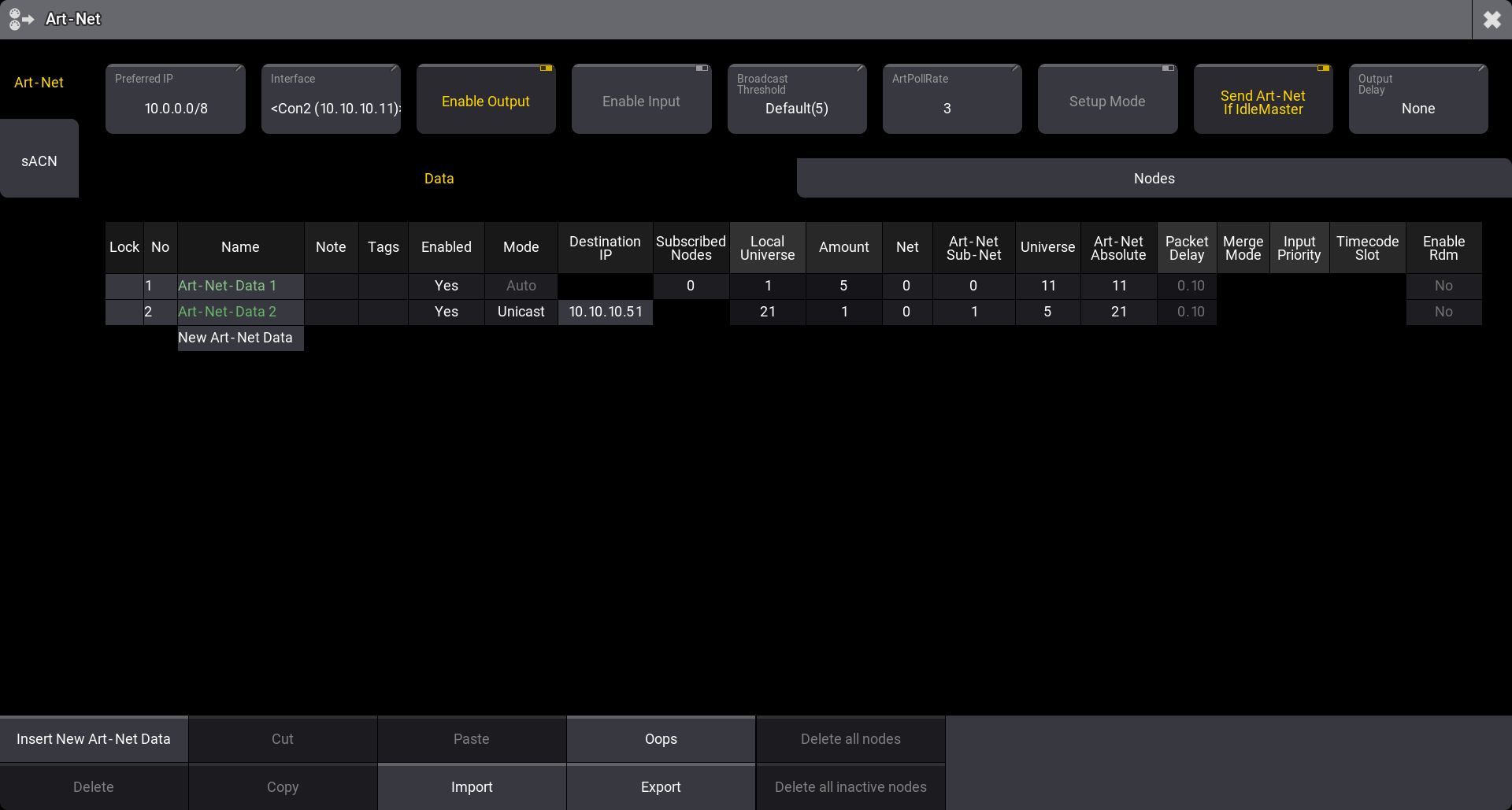
セッション内の他のステーションやノードに接続されていないステーションは Idle Master になります。このような場合に Art-Net を出力するには、Send Art-Net if Idle Master 設定をオンにする必要があります。他のステーションとのセッションに加わっている場合、Art-Net データを送信するステーションは、そのセッションの Global Master です。
右上隅にある ![]() をタップすると、メニューを閉じられます。
をタップすると、メニューを閉じられます。