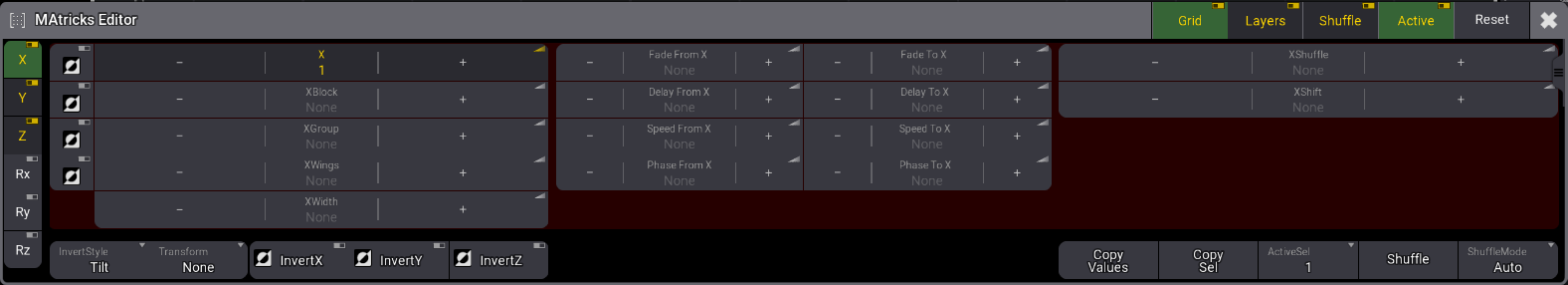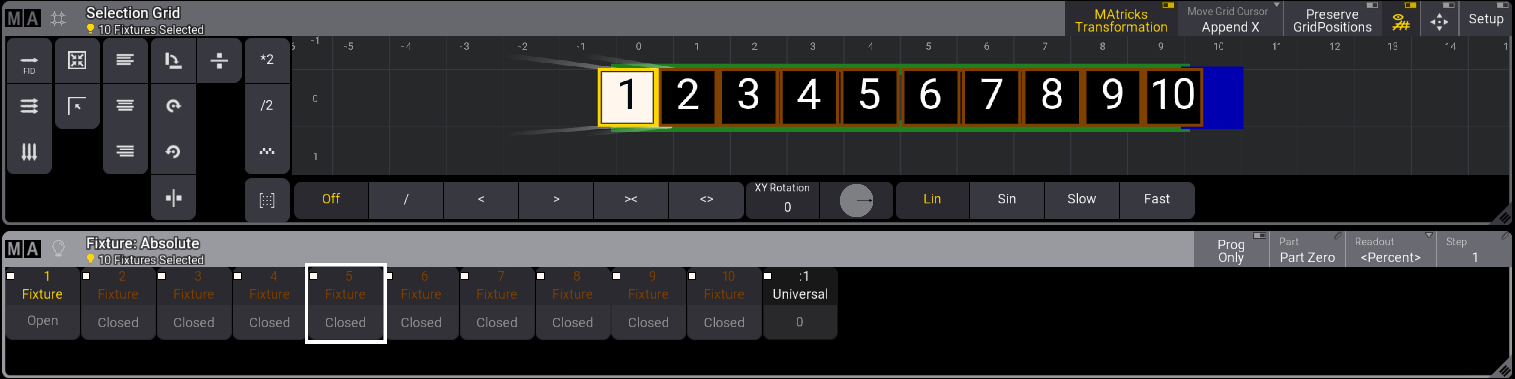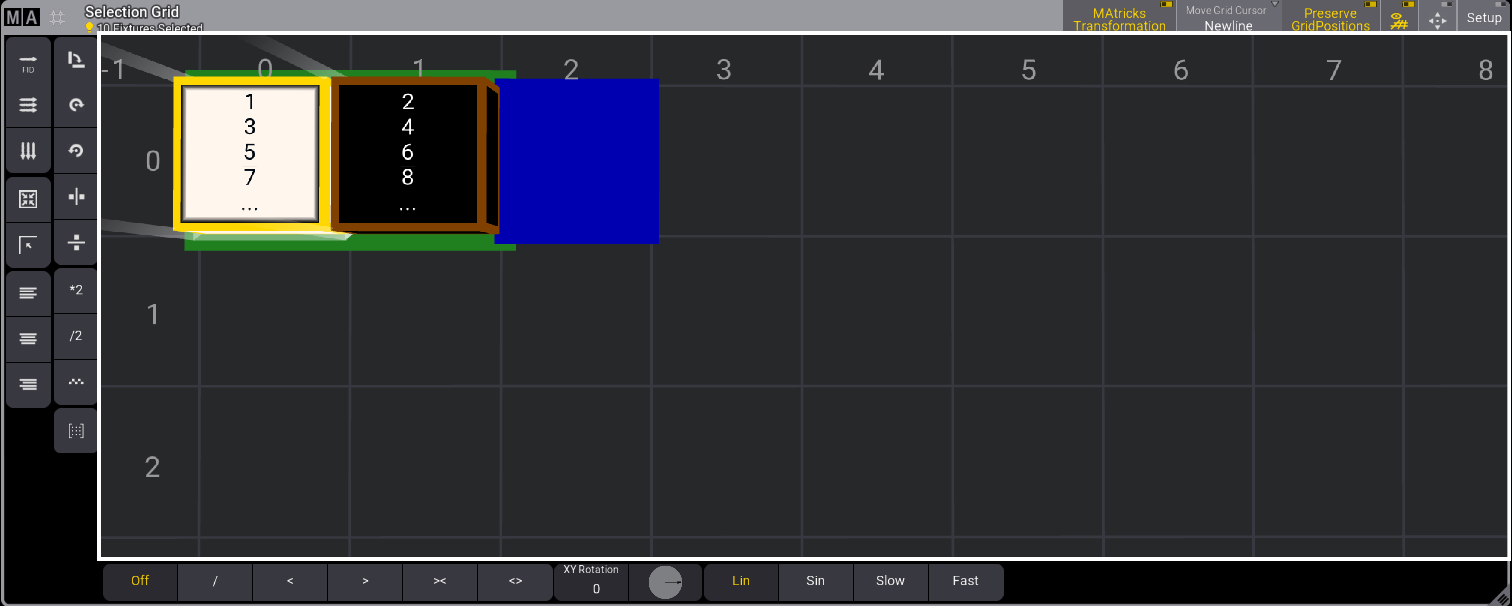MAtricks Groups
| grandMA3 ユーザマニュアル » MAtricks と Shuffle » Groups | Version 2.2 |
MAtricks における Group は、セレクションを指定した数のグループに分けるために用いられます。
これは、セレクション内のフィクスチャを交互にたどって各グループに入れます。
例をあげて説明するのがよいでしょう。
例 - 1軸上の10台のフィクスチャ
この例では、10台のフィクスチャ(1〜10)があります。
それらは、特定のグリッド情報なしで、1から10まで選択され、Highlight が有効になっています。
グリッド情報が無いため、フィクスチャは1つ軸(X軸)上にのみ存在します。
Tap + in the X settings MAtricks window or press Next to make the MAtricks X value 1.
Ten fixtures with MAtricks X at 1 - No XGroup
It looks like this in the Selection Grid and Fixture Sheet (Channel SheetMode and Output layer selected) window.
Ten fixtures with MAtricks X at 1 - No XGroup
Now tap + in the XGroup in the MAtricks window and set the value to two.
Ten fixtures with MAtricks X at 1 - XGroup at 2
Now it looks like this in the Selection Grid and Fixture Sheet.
Ten fixtures with MAtricks X at 1 - XGroup at 2
Notice how the ten fixtures are moved into two boxes in the selection grid.
The Selection shows how the fixtures are interleaved into the two groups. The first fixture goes into the first group, the second fixture into the next group, the third fixture in the first group, and so on until there are no more fixtures.
Tap + in the MAtricks X to set it to two. Tap - to set it back to one. You can also press Next and Prev to toggle between the selections.
例を見るには、以下の動画をタップしてください。