バックアップ、デモ、およびテンプレート・ショーファイル
| grandMA3 ユーザマニュアル » ショーファイルの操作 » バックアップ、デモ、およびテンプレート・ショーファイル | Version 2.2 |
To load a backup file, a demo show file, or a template show:
- Backup メニューを開いて Load をタップします。
- Shows をタップして、Shows、Backup Shows、Demo Shows、または Template Shows に切り替えます。
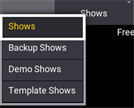
- You can load a previously saved backup or a demo show.
|
|
制限 |
| You can not save or create a new show file in the Backup Shows, Demo Shows, or Template Shows folder. |
- You can store up to 10 backup files from the same show file. A backup is automatically generated when saving a show file.
-
A backup file contains:
- Showfile Name
- Backup
- Date and Time in UTC format
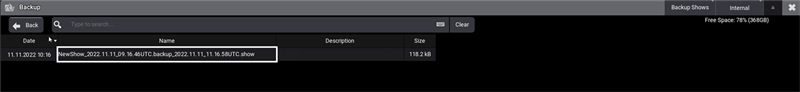
Template Shows
The show files in the template shows are managed by the library on your local device.
To store or save a template show, show files can be placed into the library folder. 詳しくは Folder Structure を参照してください。
例
Requirements: A show file that can be used as a template is stored.
To add a show file to the template shows folder on grandMA3 onPC for windows:
- Open the desktop.
- Open C:\ProgramData\MALightingTechnology\gma3_2.2.1\shared\shows on your windows machine.
- Select a show file you want to use as a template and copy this show file.
- Open C:\ProgramData\MALightingTechnology\gma3_library\templateshows and paste the copied show file into the folder. The show file has been added to the template shows and can be selected in the backup menu.