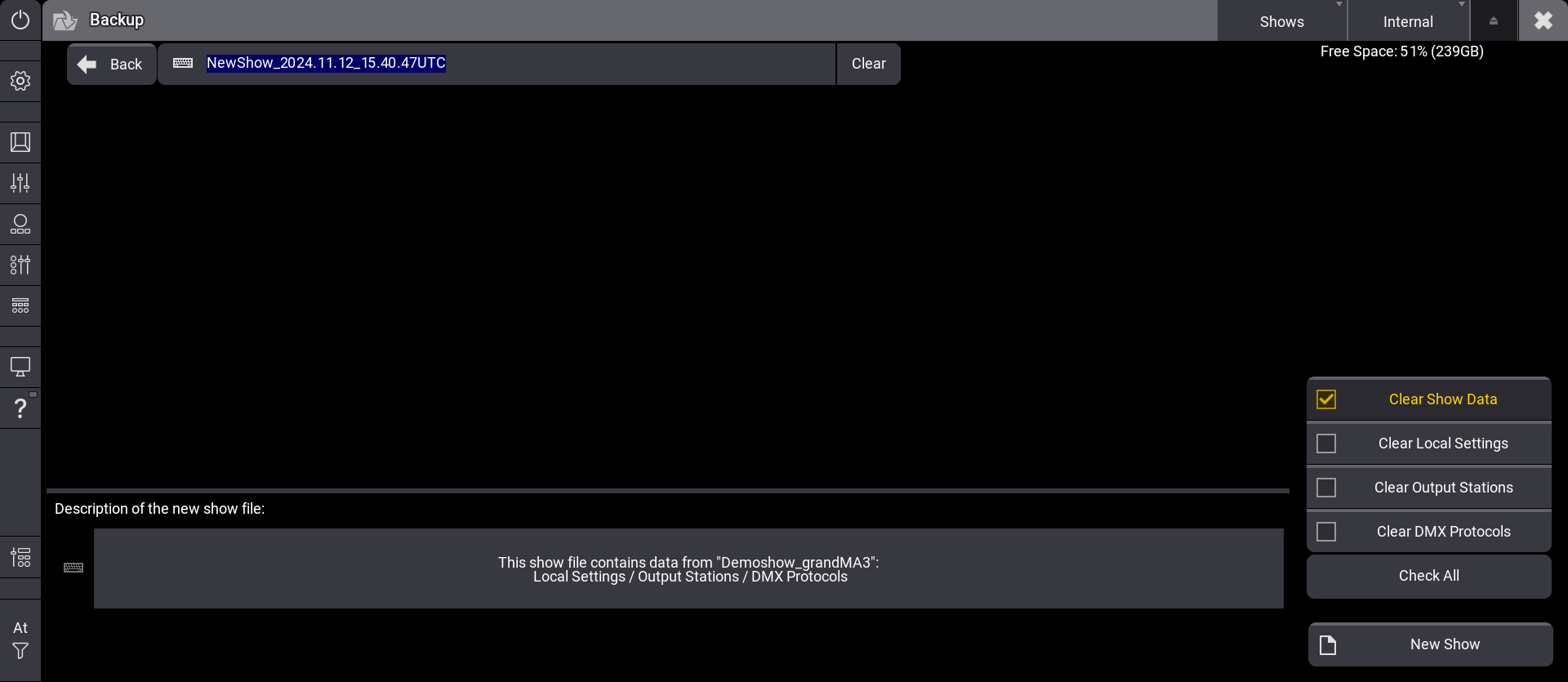ショーファイルを新規作成するには、以下のようにします。
- Backup メニューを開いて New Show をタップします。New Show オーバーレイが開きます。
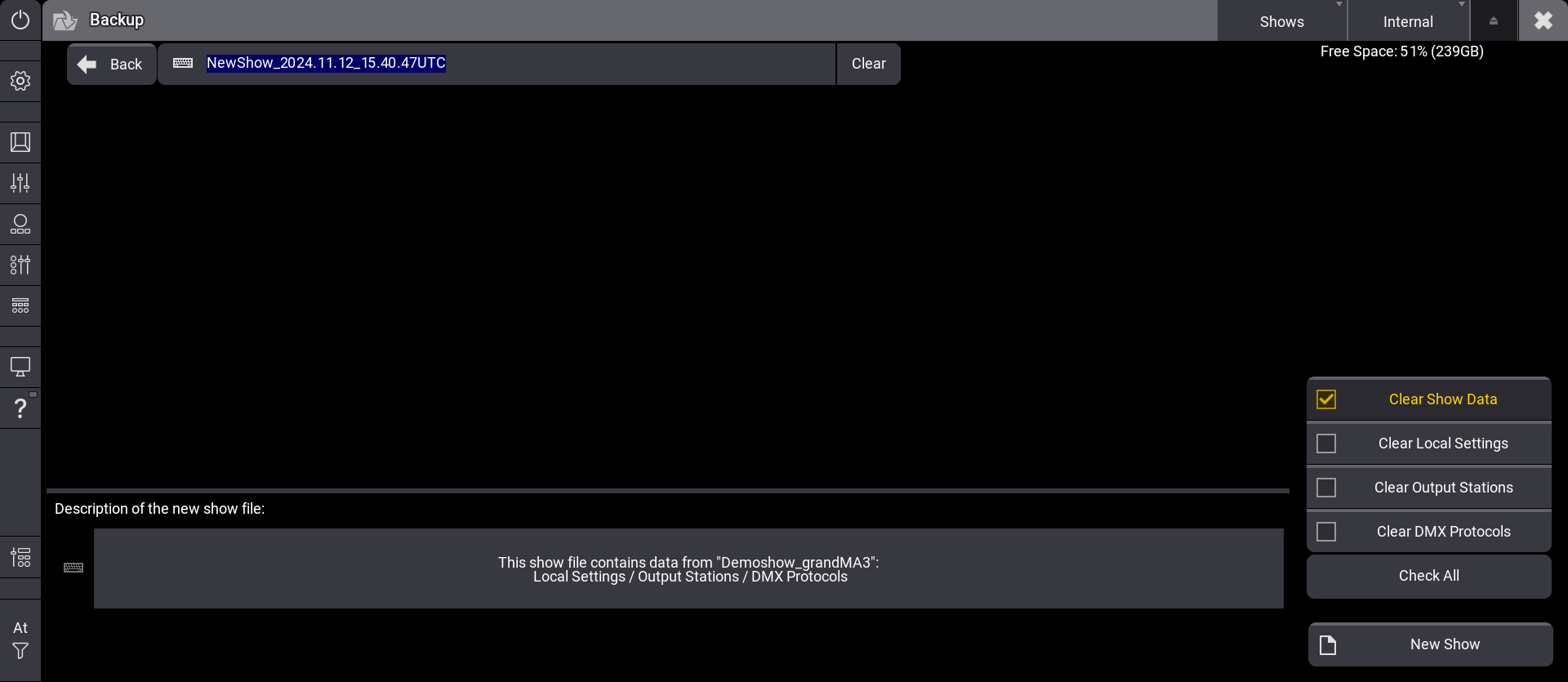
Backup メニュー - New Show
- ファイル名を上書きするか、自動生成されたショーファイル名をそのまま入力します。
- 右下隅の New Show をタップします。
- 現在読み込まれているショーファイルに変更がある場合、警告ポップアップが表示されます。続行するには、Save をタップしてください。
― または ―
現在のショーファイルに変更がない場合、Create New Show ポップアップが表示されますので、New Show をタップします。
- Menu を押して Quick Save をタップすると、それが保存され新しいショーファイルが作成されます。

|
ヒント |
ファイル名には、æ、õ、ä などのローカル文字を使用できます。
|
ショー・セグメントのクリア
- 新しいショーのために、現在のショーファイルのどのセグメントをクリアするかを、右側にある4つチェックボックス・ボタンで指定します。
- Clear Show Data: ショーファイルからショーに関連するデータをクリアします。これには、パッチ、プール・オブジェクト、ユーザ、およびユーザプロファイルが含まれます。デフォルトでは、これがチェックされています。
- Clear Local Settings: ローカル設定をクリアします。これには、Webリモート設定や onPC の設定などが含まれます。
- Clear Output Stations: すべてのDMXポート設定、SMPTE設定、およびMIDI設定をクリアします。
- Clear DMX Protocols: 利用可能なすべてのDMXプロトコル (Art-Net および sACN)の構成をクリアします。
- New Show をタップすると、選択したデータがクリアされます。
- Check All では、すべてのチェックボックスを素早く選択できます。
- チェックボックスが有効でないセグメントでは、現在読み込まれているショーファイルのデータが保持されます。
- 自動生成されたショー・セグメントの説明文は、Description 領域に表示されます。

|
ヒント |
New Show を有効にするには、少なくとも1つのチェックボックスを選択してください。
|