Date and Time
| grandMA3 ユーザマニュアル » システム » Date and Time | Version 2.2 |
ここでは、日付と時刻の設定を行います。
Date and Time にアクセスするには、以下のようにしてください。
- Menu を押します。
- Settings をタップしてドロップダウン・メニューを開きます。
- Date and Time をタップすると、Date and Time ウィンドウが開きます。
Session Time
The Session Time tab provides an overview about the current Time, Date and Location.
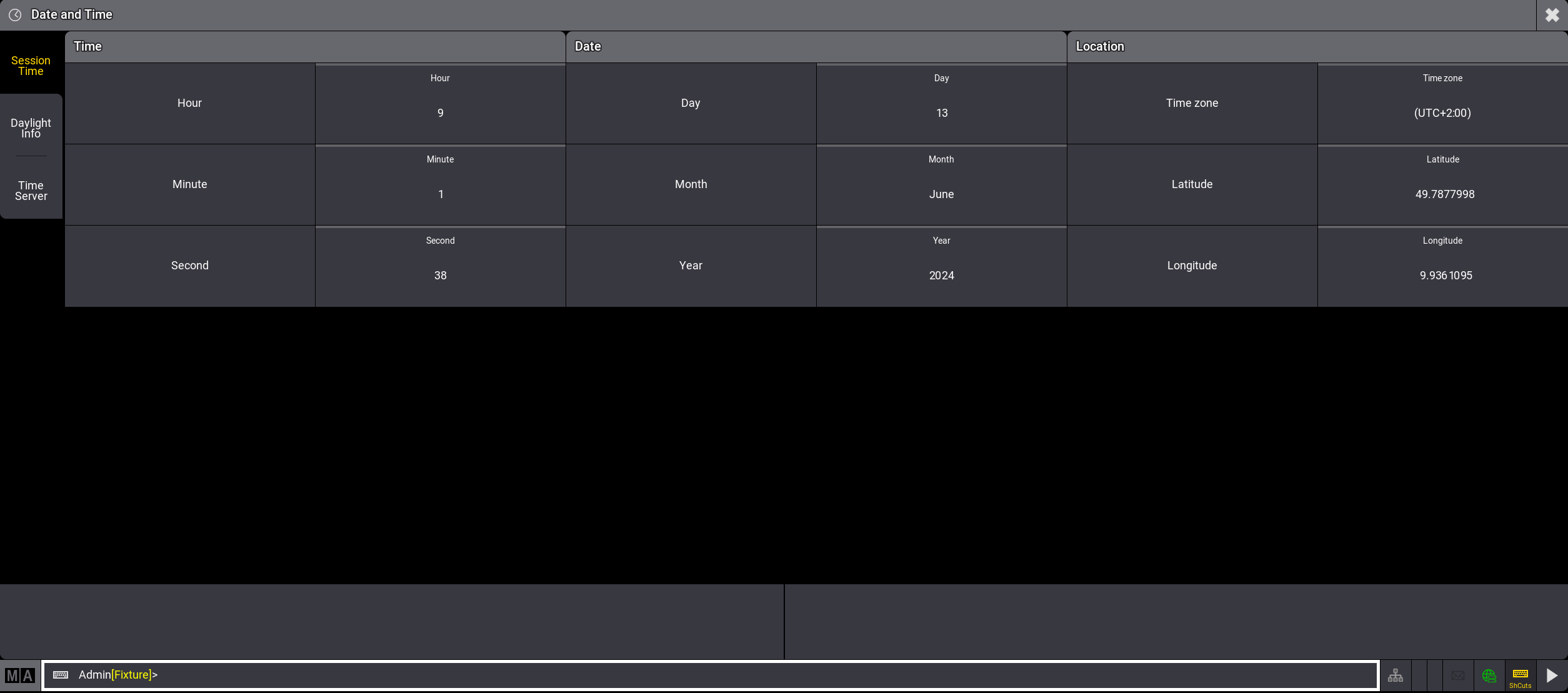
Date and Time:
To set date and time manually:
- Go to Session Time.
- Tap the buttons with a gray title bar. The calculator opens.
- 値を入力し、Please をタップしてください。
日付と時刻が設定されます。
|
|
重要 |
| If Date and Time is NTP synchronized, it is not possible to adjust the values manually. Go to the Time Server tab first. Set Extern TimeSync Mode to None. Now go back to Session Time and adjust manually. |
|
|
制限 |
| When using grandMA3 onPC with macOS, avoid changing the system time in the general system settings of macOS as it can cause critical time conflicts in different parts of the onPC software. Adjusting the session time in the onPC software with macOS is safe. |
Location
Time Zone は協定世界時(UTC)を示しています。
- 現在の地域を入力するには、Location 列の右側にある各ボタン(Timezone、Longitude、Latitude)をタップしてください。 電卓が開きます。
- 値を入力し、Please をタップしてください。
地域が設定されます。
Daylight Info
Daylight Info タブには、Yesterday (昨日)、Today (今日)、Tomorrow (明日)について、それぞれの Dawn (夜明け)、Sunrise (日の出)、Sunset (日の入り)、および Dusk (夕暮れ)の時刻が表示されます。
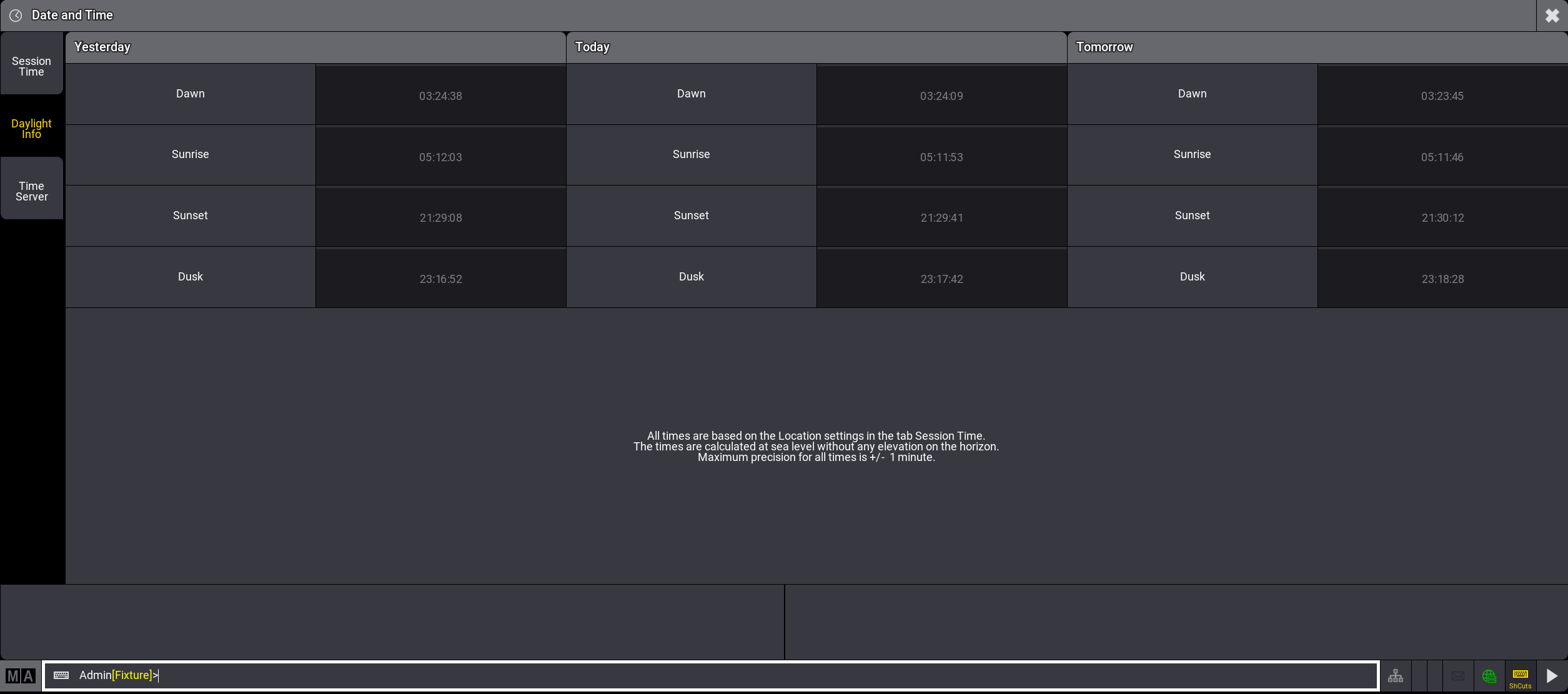
すべての時刻は、Session Time タブの Location 設定に基づいています。時刻は、標高を考慮せずに海面を基準に計算されます。すべての時刻についての最大精度は±1分です。Dawn と Dusk は、海上での薄明として計算されます。
Time Server
The Time Server tab allows you to synchronize the Session Time with an external time source through Network Time Protocol (NTP).
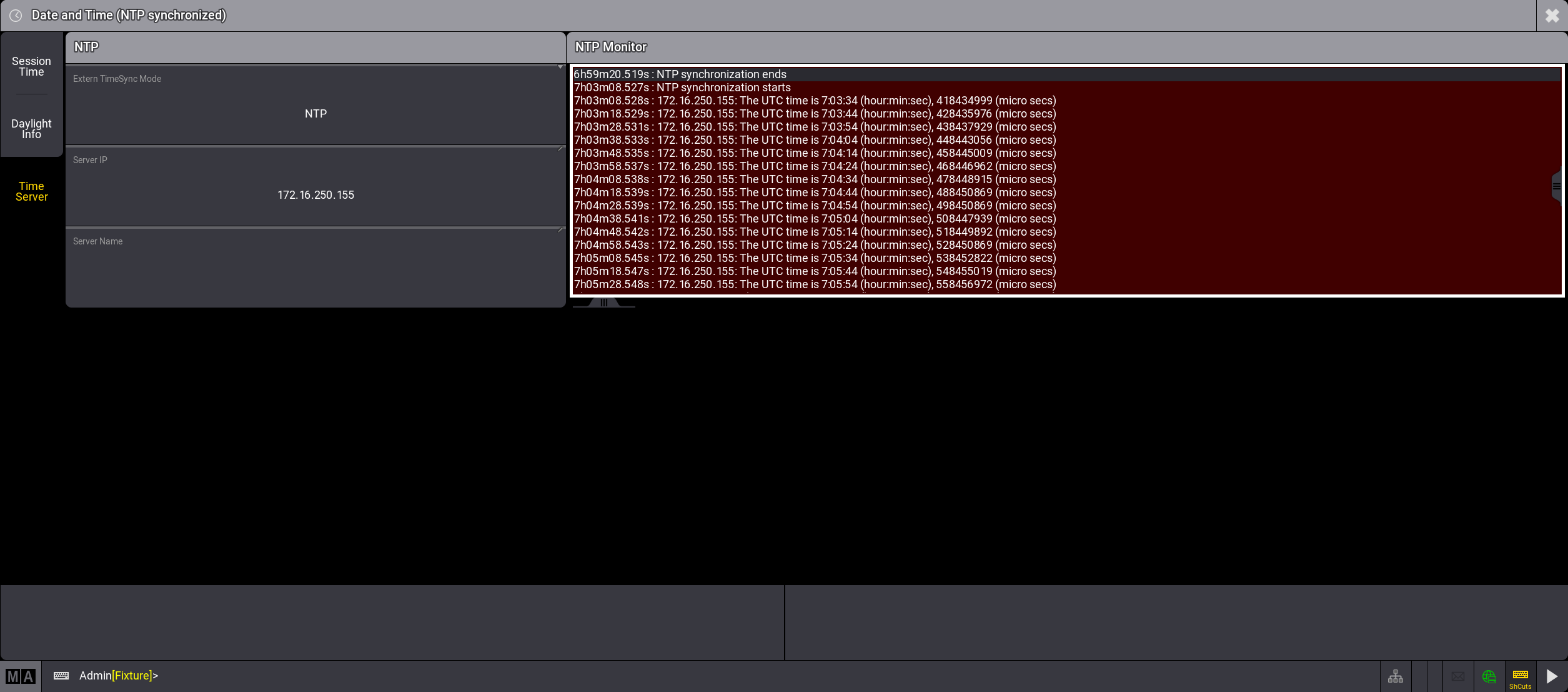
The Time Server tab offers several options:
- Extern TimeSync Mode: When set to NTP, Time and Date are synchronized with the NTP settings referring to Server IP and Server Name. Setting it to None, Date and Time can be set manually in the Session Time.
- Server IP: Tap on Server IP. A calculator opens. Type in any IP address from an NTP server. The NTP server now provides Date and Time.
- Server Name: Type in any Server Name of an NTP server. This displays the Server IP automatically. The NTP server now provides Date and Time.
The NTP Monitor on the right side displays details about the server's connection.
|
|
重要 |
| The NTP server delivers always Coordinated Universal Time (UTC +0:00). To match it to your local time, adjust the Time zone in the Session Time tab. |
|
|
重要 |
| The IdleMaster or GlobalMaster station determines the time of the session, even if other stations in the session have different NTP servers set up. |