コマンド・エリア
| grandMA3 ユーザマニュアル » ワークスペース » コマンド・エリア | Version 2.2 |
このメニューには、卓のコマンド・エリアが表示されています。
卓には、物理??的なハードキーを備えたコマンド・エリアがあります。このコマンド・エリアの画面上のバージョンは、onPC を使用するときに便利です。
Command Section を開くには、画面1〜7の左側にあるコントロールバーで ![]() をタップするか、キーボードの F3 を押してください。
をタップするか、キーボードの F3 を押してください。
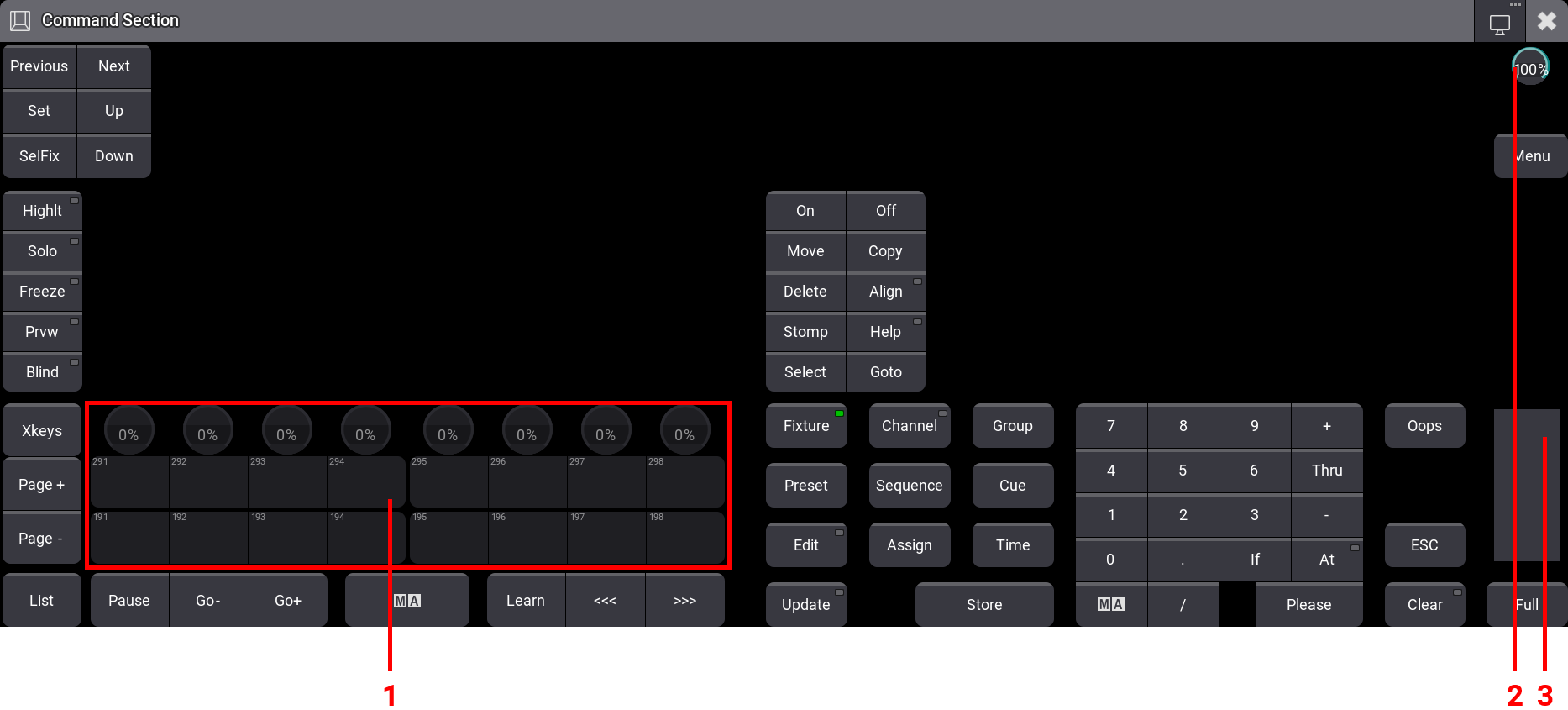
コマンド・エリアとは別に、このメニューには以下のものも表示されます。
このコマンド・エリアにある画面上のレベルホイールは、マウスホイールでスクロールできます。レベルホイール上にポインタを移動し、ホイールを上下にスクロールしてレベルを変更します。
ラッチ機能を用いるには、MA キーをタップしてスワイプします。 MA キーが黄色に変わり、Command Section のキーが以下のように変化します。
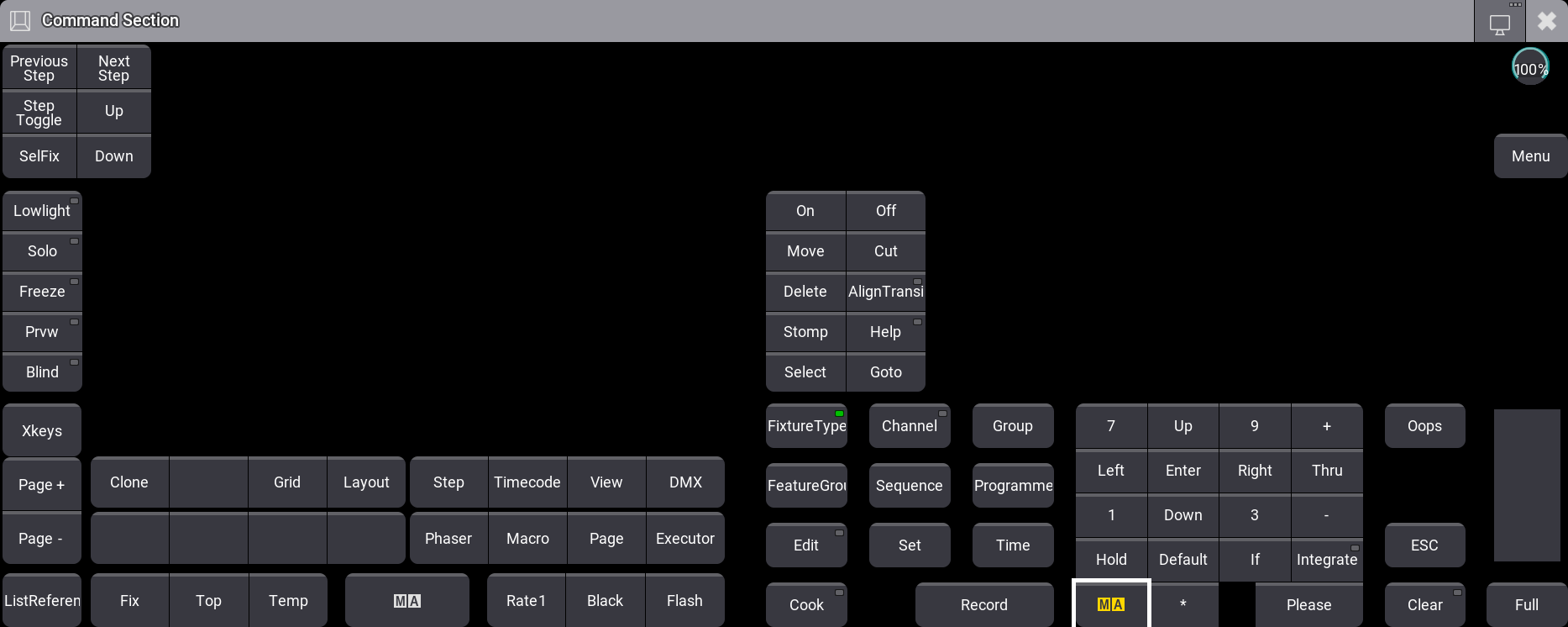
ラッチを解除するには、MA キーをタップしてください。