キューのコピー
| grandMA3 ユーザマニュアル » キューとシーケンス » キューのコピー | Version 2.2 |
キューは、新しいキューにコピーできます。
この操作には、Copy キーワード が必要です。
一般的な構文は、Copy Cue ["キュー名" または キュー番号] At ["新しいキュー名" または 新しいキュー番号] です。
キューをどのようにコピーするかを指定するさまざまなオプションがあります。これらは、Copy コマンドが実行されるときポップアップに表示されます。
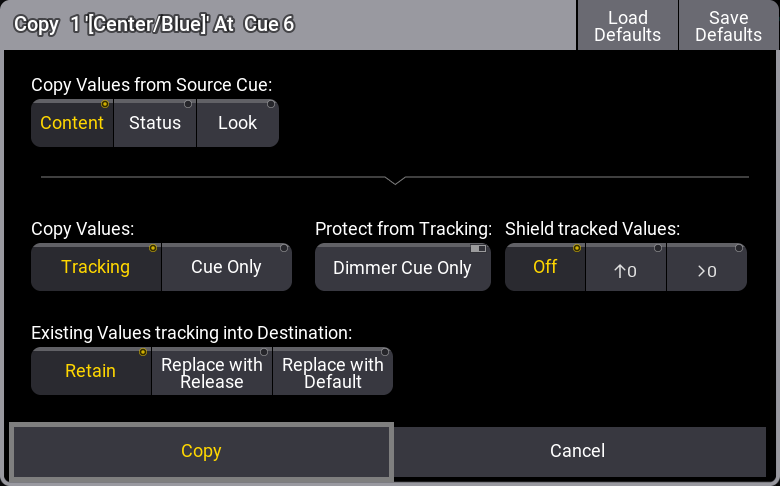
Copy values from Source Cue には、互いに排他的な3つのラジオボタンがあります。
- Content:
ソース・キューに保存されている値だけをコピーします。 - Status:
ソース・キューの状態をコピーします。これには、キューに保存されている値と、以前のキューからトラッキングされたすべての値が含まれます。 - Look:
このキューで Open ディマー値が設定されているかどうか、あるいはソース・キューでトラッキングされているかどうかにかかわらず、ソース・キューでディマーが開いているフィクスチャに対するすべてのアトリビュート値をコピーします。ソース・シーケンスで使われている他のすべてのフィクスチャは、それらのディマーだけが0でコピーされます。
Copy Values は、値がシーケンス内でどのようにトラッキングされるかを指定します。以下の2つのラジオボタンがあります。
- Tracking:
新しい値は通常のトラッキングとして追加され、その値は以降もトラッキングされます。 - Cue Only:
新しい値は、Cue Only を用いて追加されます。
Cue Only は、デスティネーションに値を保存する機能ですが、以前にトラッキングされていた値も次キューに保存します。その結果、次キューでも同じ外観が保たれます。詳しくは キューの保存 を参照してください。
戻すための以前の値がないアトリビュートについては、次キューに Default 値を保存します。
Protect from Tracking セクションにあるのは、Dimmer Cue Only オプションがあります。これをオンにすると、Dimmer アトリビュートは Cue Only として保存されますが、他のアトリビュートは他の設定によってトラッキングとして保存できます。
Shield tracked Values には、Tracking Shield 機能に関する3つのオプションがあります。詳しくは Tracking Shield を参照してください。
- Off:
Tracking Shield は使用されません。 - ↑0:
ディマー値がゼロから上昇する次キューのアトリビュートを保護します。 - >0:
ディマー値がゼロより大きい次キューのアトリビュートを保護します。
Existing Values tracking into destination にも、互いに排他的な3つのラジオ ボタンがあります。これは、以前のキューから新たにコピーされたキューへとトラッキングされる値で何が起こるかを指定します。
- Retain:
トラッキング値が保持され、新しいキューへとトラッキングされます。 - Replace With Release:
トラッキング値は、Release 値に置き換えられます。 - Replace With Default:
トラッキング値は、Default 値に置き換えられます。
最後に、状況に応じて以下の4種類の実行ボタンが表示されます。
- Copy:
デスティネーションが空の場合に表示されます。タップすると、ポップアップの設定に基づいてコピー動作が実行されます。 - Overwrite:
デスティネーションにすでに値がある場合に表示されます。タップするとキューがコピーされます。このとき、デスティネーション・キューがソース・キューのデータで上書きされ、ソースにない値は削除されます。 - Merge:
デスティネーションにすでに値がある場合に表示されます。タップするとキューがコピーされます。このとき、ソースのデータはデスティネーションにマージされます。デスティネーションの既存データは、ソースとデスティネーションの両方に同じアトリビュートのデータがない限り保持されます。デスティネーションの既存データがソースにも含まれる場合、ソースのデータが優先され、デスティネーションが上書きされます。 - Cancel:
常に表示されます。キューのコピー操作をキャンセルし、ポップアップを閉じます。
範囲のコピー
キュー範囲をコピーする場合、以下のルールが適用されます。
- Thru を用いて正順で複数キューを選択した場合、ソフトウェアは、ソース範囲にあるすべてのギャップをデスティネーションで保持しようとします。
例:
前提条件: キュー1、2、および4が存在。
|
|
User name[Fixture]>Copy Cue 1 Thru 4 At Cue 11 |
結果: 新しいキュー11、12、および14。
- デスティネーションの範囲内に既存のキューがある場合(ギャップに収まっている場合も)、元のキューの順番が途切れないように、デスティネーションの範囲が抑制されます。ソフトウェアは整数のキュー番号を設定しようと試みますが、それができない場合は小数点付きキュー番号を追加します。小数部は、できるだけ少ない桁数に抑えられます(1 -> .1 -> .01 -> .001)。
例:
前提条件: キュー1、2、4、および12が存在。
|
|
User name[Fixture]>Copy Cue 1 Thru 4 At Cue 11 |
結果: 新しいキュー11、11.1、および11.3。
デスティネーションの開始が11ですが、12が存在するので代わりに11.1を用いて、キュー2と4の間のギャップを保持します。
前提条件: キュー1、2、4、および11.1が存在。
|
|
User name[Fixture]>Copy Cue 1 Thru 4 At Cue 11 |
結果: 新しいキュー11、11.01、および11.03。
デスティネーションの開始が11ですが、11.1が存在するので代わりに11.01を用いて、キュー2と4の間のギャップを保持します。
- Thru を用いて逆順で複数キューを選択した場合、ソフトウェアは、ソース範囲のギャップを無視してデスティネーション範囲を作成します。上述のデスティネーションにおけるキュー番号の結果についても、ここで同じルールが適用されます。
例:
前提条件: キュー1、2、および4が存在。
|
|
User name[Fixture]>Copy Cue 4 Thru 1 At Cue 11 |
結果:
キュー4の Content、Status、または Look が、キュー11にコピーされます。
キュー2の Content、Status、または Look が、キュー12にコピーされます。
キュー1の Content、Status、または Look が、キュー13にコピーされます。
- + を用いてソース範囲を指定した場合、キューが昇順で選択されていれば、個々のキュー間に生じるギャップを保持できます。逆順、または昇順・逆順が混ざっていると、ギャップは抑制されます。上述のデスティネーションにおけるキュー番号の結果についても、ここで同じルールが適用されます。
例:
前提条件: キュー1、2、および4が存在。
|
|
User name[Fixture]>Copy Cue 1 + 4 At Cue 11 |
結果: 新しいキュー11と14。
前提条件: キュー1、2、および4が存在。
|
|
User name[Fixture]>Copy Cue 2 + 1 + 4 At Cue 11 |
結果: 新しいキュー11、12、および13。
- Thru と + を組み合わせソース・リストを作る場合、上述のルールが適用されます。 ソース・リストの Thru 部分には Thru のルールが、+ 部分には + のルールが用いられます。
コピー&ペースト
コピー機能では、データが一時メモリに置かれます。これは、Paste キーワード によってデスティネーションに貼り付けることができます。
原則として、キューはメモリにコピーされ、それからデスティネーションに貼り付けられます。
この処理では、上で述べた通常の Copy 構文のようなオプションはありません。貼り付けは、ソースとして Content を用い、標準的なコピーまたはマージを行います。
カット
カット&ペーストによって、キューを移動できます。Copy の代わりに Cut キーワード を用いてください。Copy 機能のようなオプションはありません。
まずキューをカットしてから、デスティネーションに貼り付けてください。