キューとシーケンス
| grandMA3 ユーザマニュアル » キューとシーケンス | Version 2.2 |
フィクスチャの値は、プリセット または キュー に保存できます。
キューは シーケンス にまとめられています。
エクゼキュータ は、シーケンスを制御したり再生したりできます。シーケンスは、Sequence プールから再生されます。エクゼキュータは、シーケンスを操作するためのハンドルです。
シーケンスはすべて Sequence プールにあります。これは、他のウィンドウと同様に作成できます。詳しくは、ウィンドウの追加 を参照してください。
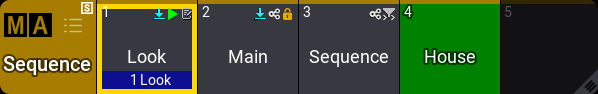
シーケンスには、キューに関する情報と、キュー間の遷移方法が含まれています。
キューには、フィクスチャの値(「ハード値」とも呼ばれる)、プリセットへの参照、およびレシピを含めることができます。キューの作成については キューの保存 を参照してください。
すべてのキューには、少なくとも1つのステップがあります。複数のステップがある場合はフェイザーになります。詳しくは フェイザー を参照してください。
キューは キューパート を持ちます。すべての値は、実際にはパートに保存されます。すべてのキューには、自動的にパート0が作られます。他のパートを作ることもできますが、必須ではありません。複数のパートを作成すると、値を異なるサブ・キューに分けることができます。パートは異なるタイミングやプロパティを持つことができますが、プライマリ・キュー(親)に接続されています。そのため、キュー内のすべてのキューパートは プライマリ・キューとともにトリガーされます。
シーケンス内のキューは、Sequence Sheet で確認できます。詳しくは Sequence Sheet を参照してください。
シーケンスにはさまざまな設定があります。詳しくは Sequence Settings を参照してください。
プール・アクションとオブジェクト・アクション
Sequence プールには、プール・オブジェクトに対するプール・アクションがあります。個々の Sequence プール・オブジェクトにもオブジェクト・アクションがあります。このアクションは、コマンドラインに(関連する)キーワードを指定せずにプール内のシーケンスがタップされたときに実行されます。
オブジェクト・アクションは、Sequence Pool Settings で Use Object Action が有効な場合に用いられます(以下を参照)。
指定されたプールまたはオブジェクトのアクションは、コマンドラインに(関連する)キーワードを指定せずにプール内でシーケンスがタップされたときに実行されます。
プールのタイトル・オブジェクトの右上隅にある小さなアイコンは、選択されているプール・アクションを示します。設定で Use Object Action が有効になっていると、プール・アクションの横にプラス・アイコンが表示されます(以下の画面例を参照)。
Use Object Action を有効にすると、プール・オブジェクトにアイコン・オーバーレイが追加されます。オブジェクト・アクションが None に設定されている場合、プール・オブジェクトはグレーアウトされます(例のシーケンス10を参照)。オブジェクト・アクションが Pool Default に設定されている場合、アイコン・オーバーレイは表示されません(例のシーケンス11を参照)。
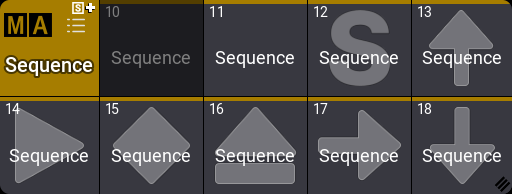
プール・アクションは Sequence Pool Settings で設定します。詳しくは 共通のウィンドウ設定 を参照してください。
オブジェクト・アクションは、Sequence Settings で説明されている Object Editor で設定します。
参照
シーケンスがどこかで参照されている場合、小さな参照アイコン(![]() )が表示されます。これは、どこかで使用されているか、割り当てられていることを意味します。Info ウィンドウ には、オブジェクトがどこで参照されているかが表示されます。
)が表示されます。これは、どこかで使用されているか、割り当てられていることを意味します。Info ウィンドウ には、オブジェクトがどこで参照されているかが表示されます。
フィルタ
シーケンスには、ワールドまたはフィルタを入力/出力フィルタとして割り当てることができます。
入力フィルタが割り当てられていると、プール・オブジェクトに ![]() アイコンが表示されます。この場合、ワールドやフィルタ内のデータだけをシーケンスに保存できます。
アイコンが表示されます。この場合、ワールドやフィルタ内のデータだけをシーケンスに保存できます。
出力フィルタが割り当てられていると、プール・オブジェクトに ![]() アイコンが表示されます。出力フィルタでは、ワールドやフィルタ内のフィクスチャとアトリビュートだけをシーケンスから再生できます。
アイコンが表示されます。出力フィルタでは、ワールドやフィルタ内のフィクスチャとアトリビュートだけをシーケンスから再生できます。
上の画面例では、"BlueLights" というシーケンス4に、入力/出力フィルタの両方が割り当てられていて、組み合わされたフィルタアイコン(![]() )が表示されています。
)が表示されています。
シーケンスのフィルタリングについては、ワールドとフィルタ を参照してください。
共有データ
2つのシーケンスを接続してキュー・データを共有できます。シーケンスが他のシーケンスとデータを共有している場合、プール・オブジェクトに小さなアイコン(![]() )が表示されます(上例のシーケンス2と3を参照)。
)が表示されます(上例のシーケンス2と3を参照)。
共有データのキュー内容や設定(例: フェードタイム)は同じになります。2つのシーケンスの一方を変更すると、他方のシーケンスも変更されます。例えば、キューの作成、キュー内容の変更、キューの削除などを行うと、他方にも反映されます。
シーケンス設定は異なっていてもかまいません。異なるエクゼキュータはリンクされた別のシーケンスを制御し、2つ(またはそれ以上)のリンクされたシーケンスで異なるキューを再生できます。
これは、リハーサル中に映像プログラマと照明プログラマが、1つのシーケンスの異なるキューを実行したい場合に役立ちます。2つの共有シーケンスには、関連する入力/出力フィルタを割り当てられます。2つ異なるエクゼキュータを割り当てれば、2つのリンクされたシーケンスを制御できます。 これによって、一方のシーケンスでは動画データの再生・保存が、もう一方のシーケンスでは照明データを実効・保存できるようになります。すべての値は、リンクされた同じシーケンスに保存されます。作業が終わったら、フィルタを削除すれば、すべてのデータ内容を1つのシーケンスとして再生できます。
下位トピック