ゴボ
| grandMA3 ユーザマニュアル » ゴボ | Version 2.2 |
ゴボは、Gobo プールに保存されます。ゴボ1〜4は、ロックされていて編集できません。
ショーファイルでフィクスチャをパッチすると、それらのフィクスチャによって用いられるゴボのイメージが Gobo プールに保存されます。
Gobo プール・ウィンドウを開きます。詳しくは ウィンドウの追加 を参照してください。
Add Window ポップアップで、Pools タブの Media 列にある Gobos をタップします。
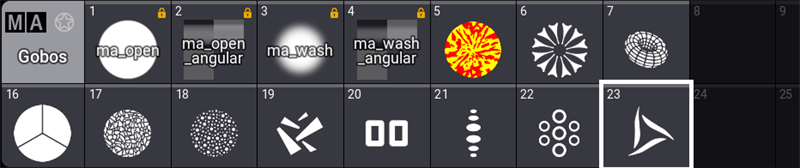
以下のいずれかによって、Gobo プール・オブジェクトを編集します。
- Edit を押してから、目的のプール・オブジェクトをタップします。
- プール・オブジェクトで Swipey コマンドを開いて Edit を選びます。
アピアランスへのゴボ割り当て
アピアランスにゴボを割り当てるには、以下のようにします。
- プール・オブジェクトで Swipey コマンドを開いて Edit を選ぶか、Edit を押してから Appearance プール・オブジェクトをタップします。Edit Appearance ポップアップが開きます。
- Image をタップして Select Image ポップアップを開きます。
- タイトルバーで ImageSource を長押しして Gobos を選択します。Select Image ポップアップが開きます。
- イメージを選択してポップアップを閉じます。
- 必要に応じて新しいアピアランスの編集し、Edit Appearance ポップアップを閉じてください。
新しいアピアランスが作成されます。
例を見るには、以下の動画をタップしてください。