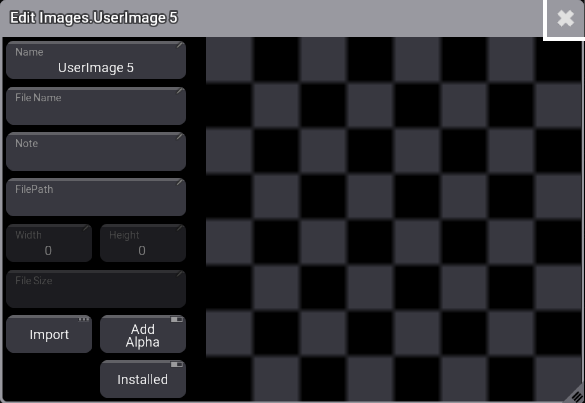画像
| grandMA3 ユーザマニュアル » 画像 | Version 2.2 |
インポートされた画像は、Image プールにあります。Image プールは、他のほとんどのプールと同様です。プールに関する一般的な事柄については、プール・ウィンドウ を参照してください。
|
|
重要 |
| メディア・プール全体のサイズは最大で200MBです。 |
Image プールは、できるだけ小さくしておくことをお勧めします。例えば、1画像あたりの最大サイズは64MB以下にしてください。また、画像の解像度は1920×1080を超えないようにしてください。
画像は、アピアランスとして利用できます。詳しくは アピアランスの作成 を参照してください。

以下のいずれかによって、Image プール・オブジェクトを編集します。
- Edit を押してから、目的のプール・オブジェクトをタップします。
- プール・オブジェクトで Swipey コマンドを開き、Edit を選びます。
Edit Images ポップアップが開きます。
Edit Images ポップアップ
Image プールによる画像のインポート
ワークフロー
画像は、Image プールでインポートできます。
- 空のプール・オブジェクトを編集します。
- Import ボタンをタップします。
- タイトルバーの右端にある Internal をタップして、ドライブを目的のソースに変更します。
- 目的の画像を選択します。
- Import をタップしてください。
- Edit Image ポップアップを閉じます。
- Edit Image ポップアップを閉じる前に、名前を編集することができます。
例を見るには、以下の動画をタップしてください。
デフォルトでは、画像のインポート/エクスポートに対して gma3_library/media/images フォルダが用いられます。詳しくは フォルダ構造 を参照してください。
Import/Export メニューからの画像のインポート
ワークフロー
- Menu を押します。
- Import/Export をタップします。
- ウィンドウの左上隅にある Import をタップします。
- Images をタップします。
- ドライブを選択し、ウィンドウの右側にある空のプール・オブジェクトをタップします。
- インポートしたい画像を選択します。
- ウィンドウの下部にある Import をタップしてください。
例を見るには、以下の動画をタップしてください。
プールからの画像削除
画像の削除は、他のプール・オブジェクトの場合と同様です。画像を削除すると、それが使われていた場所で表示されなくなります。
画像を削除するには、以下の3通りの一般的な方法があります。
コマンドラインによる画像削除
削除のために重要となるキーワードは、Delete です。
単独の画像を削除するための構文は以下のようになります。
Delete Image 3.x
標準的な範囲指定構文(Thru、+、- )を用いて、複数の画像を削除することもできます。
例えば画像4を削除したい場合は以下のように入力します。
|
|
User name[Fixture]>Delete Image 3.4 |
また、画像5〜10を削除したい場合は以下のようにします。
|
|
User name[Fixture]>Delete Image 3.5 Thru 10 |
画面上の Image プールによる画像削除
必要条件:
画面に Image プールを表示。
- Delete を押します。
- プールの画像をタップしてください。
その画像が削除されます。
Swipey コマンドによる画像削除
必要条件:
画面に Image プールを表示。
- 削除したい画像を長押しします。
- 画面から指を離さずに、そのプール・オブジェクトをスワイプアウトします。
- Delete ボタンにスワイプして指を離してください。
画像が削除されます。