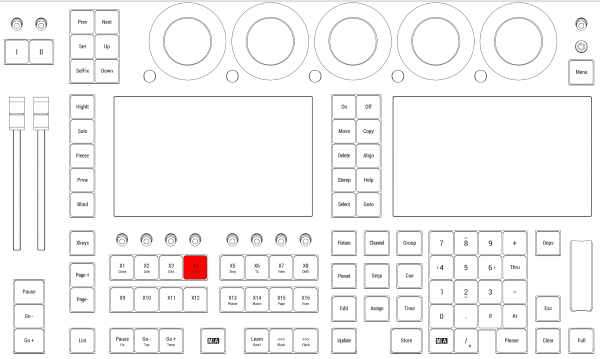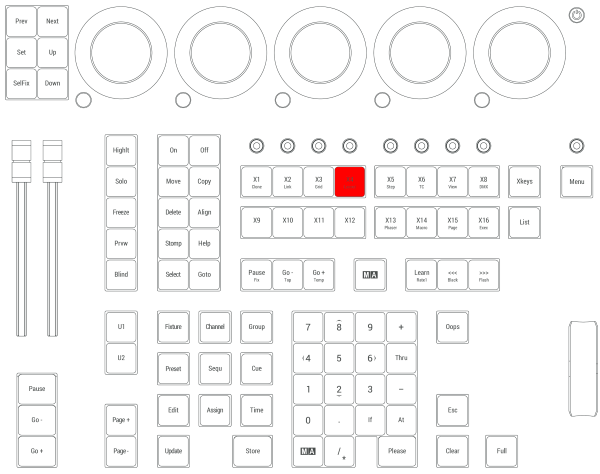X4 | Layout キー
| grandMA3 ユーザマニュアル » デバイスの概要 » キー » X4 | Layout | Version 2.2 |
X4 | Layout はエクゼキュータ294です。
|
|
ヒント |
| すべてのXキーはエクゼキュータのように動作します。 |
Layout
MA を押しながら X4 | Layout を押すと、コマンドラインに Layout キーワードが入力されます。
|
|
User name[Fixture]>Layout |
詳しくは Layout キーワード を参照してください。
Appearance
MA を押しながら X4 | Layout X4 | Layout と押すと、コマンドラインに Appearance キーワードが入力されます。
|
|
User name[Fixture]>Appearance |
詳しくは Appearance キーワード を参照してください。
Scribble
MA + X4 | Layout + X4 | Layout + X4 | Layout と押すと、コマンドラインに Scribble キーワードが入力されます。
|
|
User name[Fixture]>Scribble |
詳しくは Scribble キーワード を参照してください。
位置
X4 | Layout はコマンド・エリアにあります。