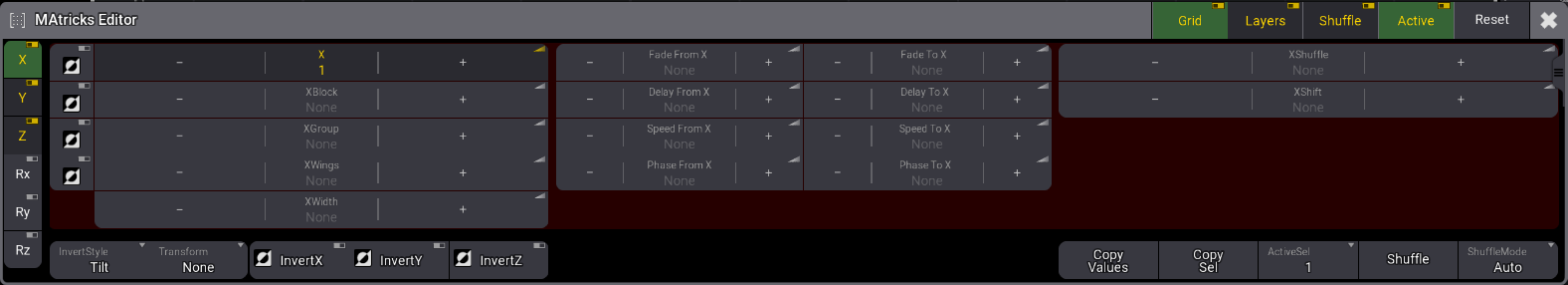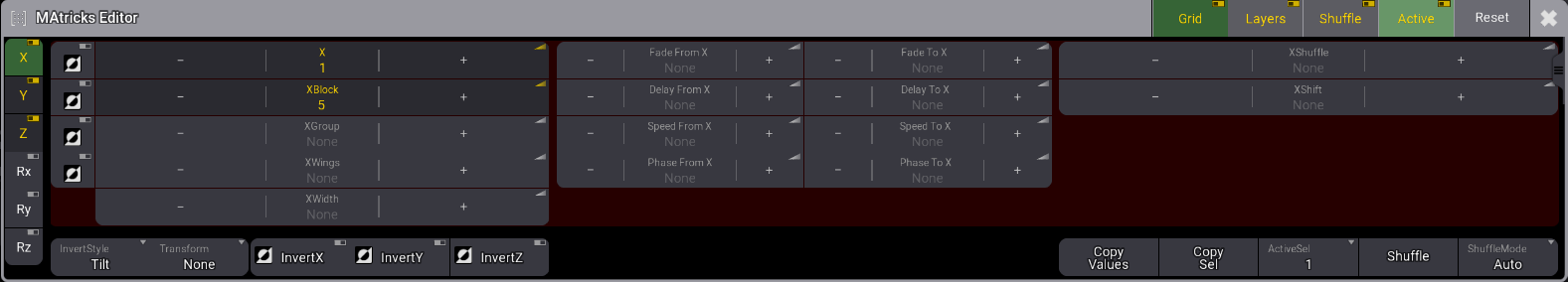MAtricks Blocks
| grandMA3 ユーザマニュアル » MAtricks と Shuffle » Blocks | Version 2.2 |
MAtricks における Block 機能は、指定したサイズでフィクスチャのブロックを作成します。
これは、フィクスチャのブロックを1つのフィクスチャのように扱います。
例をあげて説明した方が分かりやすいでしょう。
例 - 1軸上の10台のフィクスチャ
この例では、10台のフィクスチャ(101〜110)があります。
They are selected from 1 to 10 without any specific grid information. Highlight is activated.
Since there is no grid information, the fixtures are only on one axis - the X-axis.
Press Next to make the MAtricks X value 1.
Ten fixtures with MAtricks X at 1 - No XBlock
It looks like this in the Selection Grid and Fixture Sheet windows. (Fixture Sheet Mode set to Channel and Output layer selected). 詳しくは Fixture sheet を参照してください。
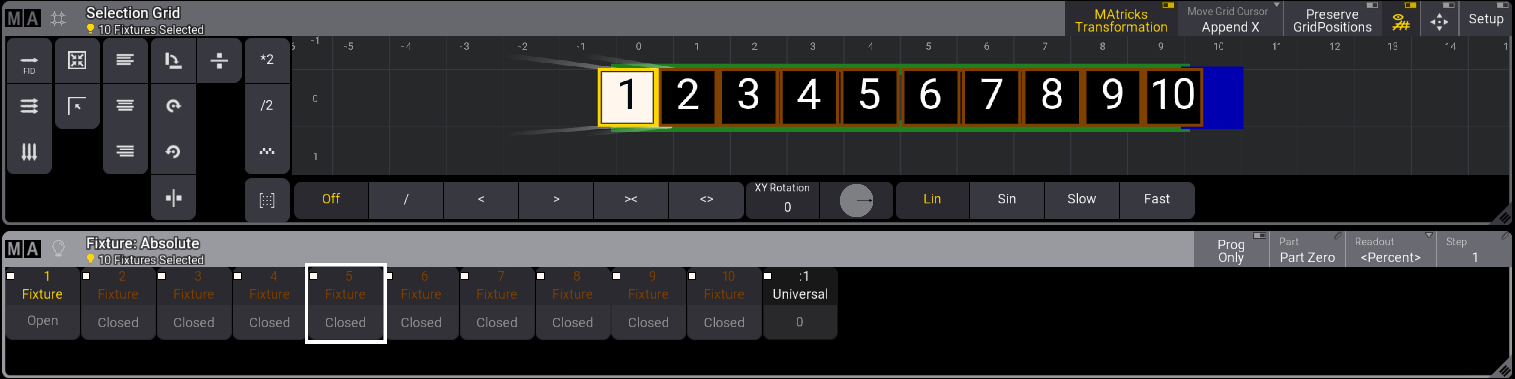
Ten fixtures with MAtricks X at 1 - XBlock set to None
Now tap + in the XBlock of the MAtricks window to set the value to two.
Now it looks like this:
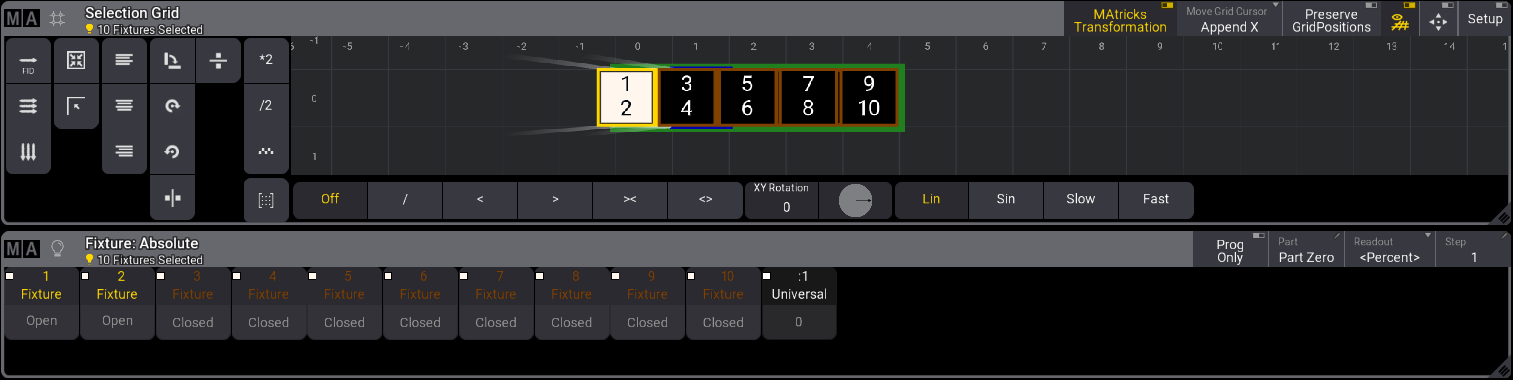
Ten fixtures with MAtricks X at 1 and XBlock at 2
The selection grid shows five boxes. This is because fixtures 1 and 2 are blocked together and in the first position. As can be seen in the fixture sheet, they are the ones currently outputting light.
Press Next and Prev to jump through the ten fixtures blocked together two by two.
Tap + and - in the MAtricks X to jump through the ten fixtures blocked together two by two. Next and Prev can also be used.
例を見るには、以下の動画をタップしてください。
Increasing the block size increases the number of fixtures together in a block. It decreases the number of visible boxes in the selection grid and the useful MAtricks X values.
For instance, if the block is increased to five, there are only two boxes in the grid, X = 1 and XBlock = 5.
Ten fixtures with MAtricks X at 1 and XBlock at 5
It looks like this: in the Selection Grid and the Fixture Sheet.
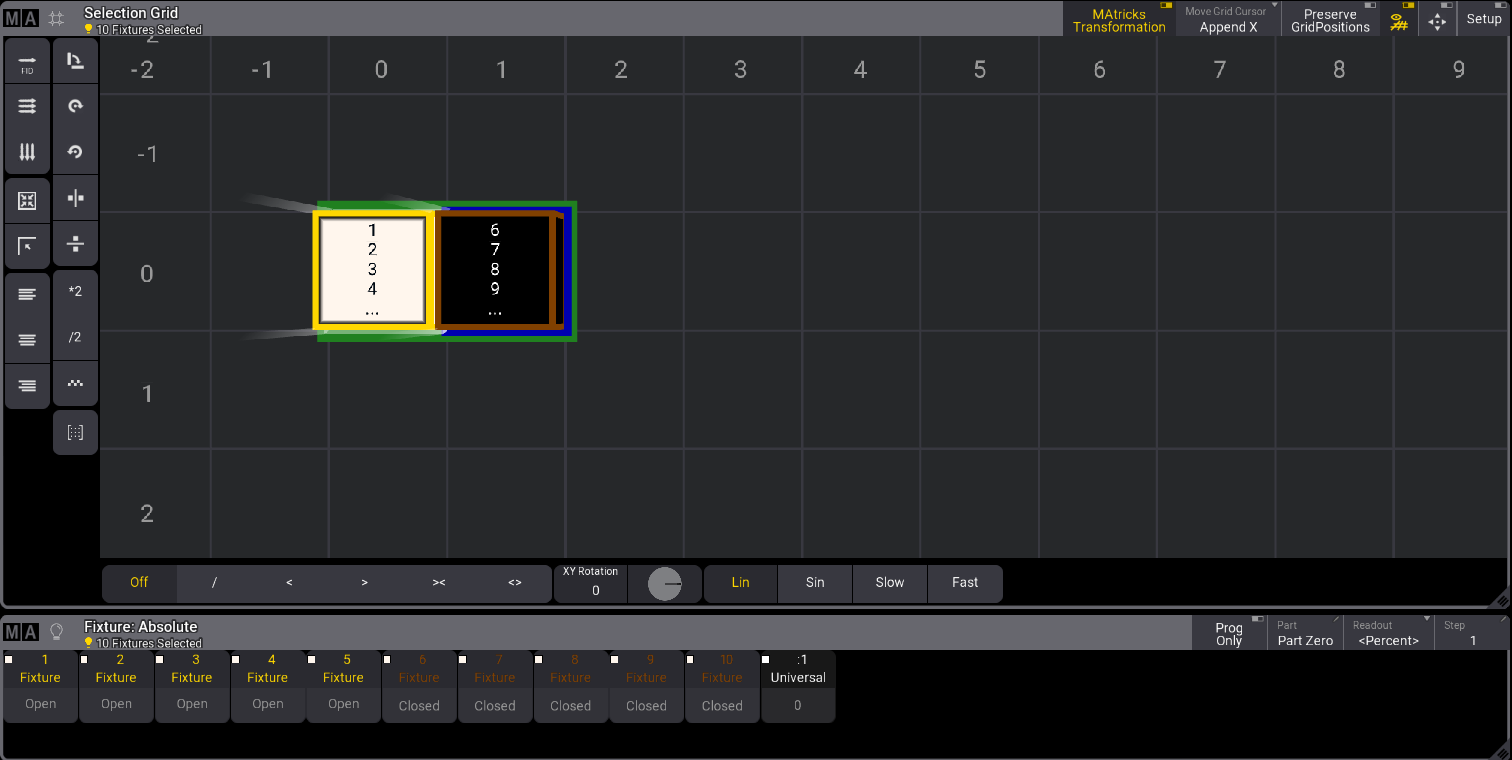
Ten fixtures with MAtricks X at 1 and XBlock at 5
例を見るには、以下の動画をタップしてください。