Parameter List
| grandMA3 ユーザマニュアル » パッチとフィクスチャ設定 » Parameter List | Version 2.2 |
Patch メニュー の左側にある Parameter List ボタンをタップすると、すべてのパラメータの一覧にアクセスできます。
これらのパラメータは、RTChannels (リアルタイム・チャンネル)とも呼ばれます。
このメニューには、ショーにあるすべてのパラメータが一覧表示されます。
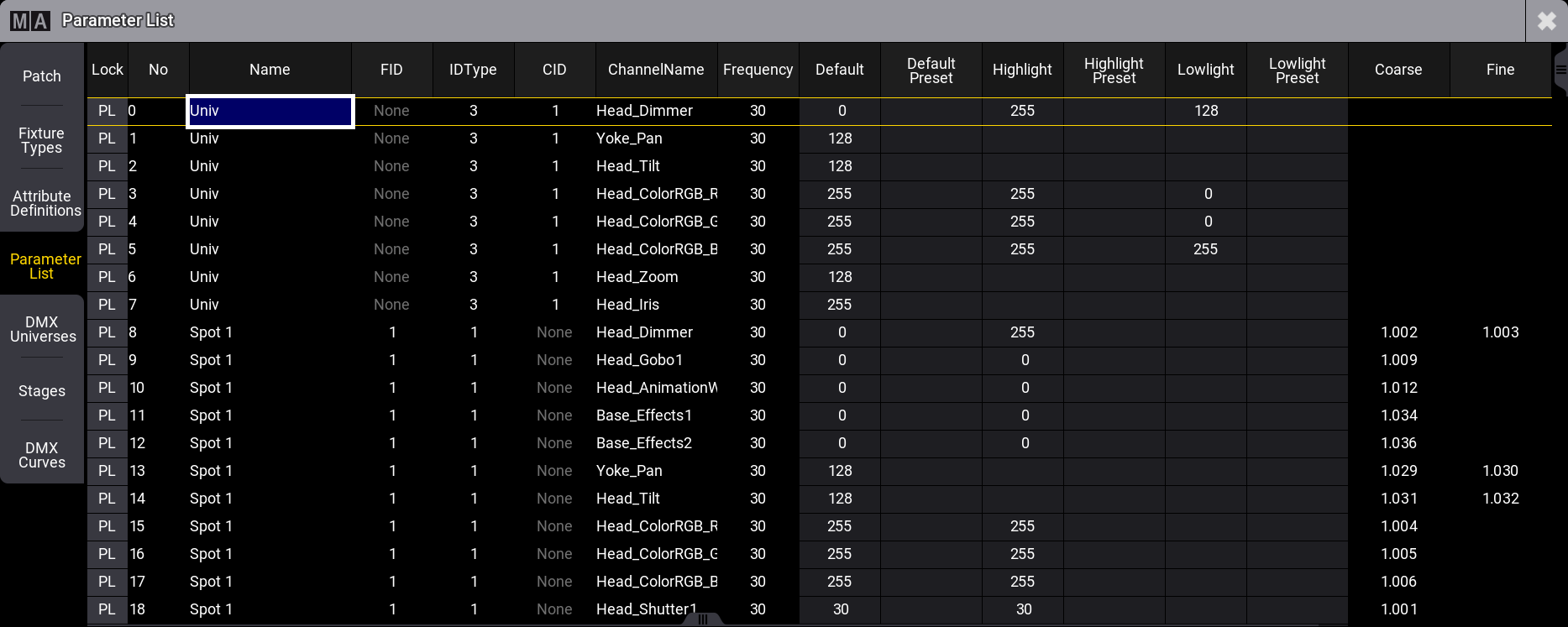
このメニューは、パラメータを行とする大きなテーブルになっています。以下は、列項目についての簡単な説明です。
- Lock:
行がロックされている場合、"PL" (Position Locked)と表示されます。 - No:
パラメータ番号です。 - Name:
フィクスチャの名前です。 - FID:
パラメータを使用しているフィクスチャのFIDです。 - IDType:
フィクスチャIDタイプのID番号です。 - CID:
パラメータを使用しているフィクスチャのCIDです。 - ChannelName:
フィクスチャ定義のチャンネル名です。 - Frequency:
DMXの出力頻度です。 - Default:
パラメータに対する Default 値です。 - Default Preset:
Default 値がプリセットを参照している場合、そのプリセット番号と名前がここに表示されます。 - Highlight:
パラメータに対する Highlight 値です。 - Highlight Preset:
Highlight 値がプリセットを参照している場合、そのプリセット番号と名前がここに表示されます。 - Lowlight:
パラメータに対する Lowlight 値です。 - Lowlight Preset:
Lowlight 値がプリセットを参照している場合、そのプリセット番号と名前がここに表示されます。 - Coarse:
パラメータを粗調整するためのDMXアドレスです。 - Fine:
パラメータを微調整するためのDMXアドレスです。 - Ultra:
パラメータを超微調整するためのDMXアドレスです。 - DMX Curve:
既存のDMXカーブを選択できます。詳しくは DMX Curves を参照してください。
この一覧で変更できるのは、Default、Highlight、Lowlight 値とそのプリセット、および DMXカーブだけです。
フィクスチャ編集時にも、そのフィクスチャのアトリビュート(または RTChannels)だけに絞った一覧がエディタ下部に表示されます。
Default、Highlight、および Lowlight 値の変更
Default、Default Preset、Highlight、Highlight Preset、Lowlight、および Lowlight Preset 列の値は、このメニューで、あるいはフィクスチャの編集時に変更できます。
プログラマ内容を、これらの要素に保存することもできます。プログラマ内にあると思われるプリセットが Preset 列に自動的に割り当てられます。
いずれかの特殊値をリセットするには、プログラマで対応するアトリビュートを Remove 値に設定し、それらを目的のタイプの特殊値に Store /Merge を実行します。または、対応するアトリビュートに任意の値を設定して、Store /Remove を実行します。
これは、Default、Highlight、および Lowlight キーワードと、/Remove や /Merge オプション・キーワードを用いて行います。
例:
フィクスチャのグループの Position に新しい Default 値を保存します。
- 既存の値やセレクションが残らないように、プログラマをクリアします。
- 目的のフィクスチャを選択します。
- それらに対して、例えばプリセットから、目的の Position を指定します。
- 不要な値(例: インテンシティ)がプログラマに入らないように注意してください。
- Store Default というコマンドを実行します。
- プログラマをクリアし、新しい Default 値を確認してください。
セレクションの Pan/Tilt アトリビュートに対して、現在保存されている Highlight 値を削除します。
- プログラマにある値とセレクションをクリアします。
- 目的のフィクスチャを選択します。
- Pan/Tilt アトリビュートに何らかの値を指定します。値は何でもかまいません。目的のアトリビュートにアクティブなプログラマ値があることだけが重要です。
- プログラマに不要な値(例: インテンシティ値)が無いように注意してください。
- Store Highlight /Remove というコマンドを実行します。
- プログラマをクリアし、新しい Highlight ポジションを確認してください。
Default や Lowlight 値のリセットも同様に行えます。上例の Highlight を、Default や Lowlight に置き換えてください。
また、/Release オプション・キーワードを用いて特殊値に保存しても、Remove と同様の効果があります。
|
|
重要 |
| コマンドラインを利用する場合、どのフィクスチャの特殊値が変更されるかについては、Store Options の Use Selection と If not empty 設定が重要になります。 Use Selection および If not empty 設定については、Store Settings とプリファレンスの保存 を参照してください。 |
|
|
制限 |
| 特殊値は Absolute 値でのみ保存できます。Relative 値は無視されます。 |
|
|
制限 |
| 複数ステップを持つプリセット(フェイザー)は、特殊値として利用する場合、ステップ1だけが用いられます。 |