トラックグループ
| grandMA3 ユーザマニュアル » タイムコード・ショー » トラックグループ | Version 2.2 |
タイムコード・ショーは、トラックグループに1つ以上のトラックを含めることができる階層的なツリー構造になっています。
Markers can be assigned to the track group. Time Ranges are assigned to tracks. Read the following topics to learn more about these elements.
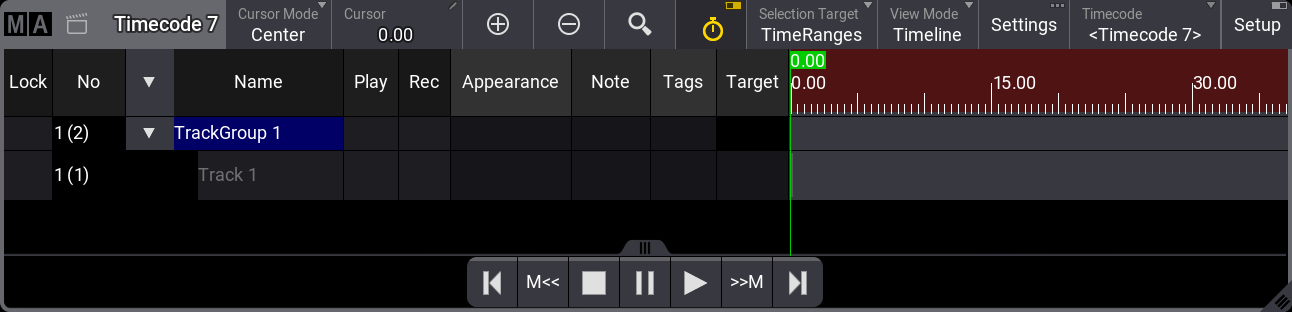
To select a track group, press Select and tap the desired track group in the viewer. The selected track group has a yellow text label.
Track groups can be expanded and collapsed by tapping the arrow on the left-hand side of the track group name.
Track groups can also be selected via the command line. For example, select track group 2 of timecode show 1:
|
|
User name[Fixture]>Select Timecode 1.2 |
Tracks can be added to track groups by tapping and holding New Track Group when setup mode is active. Learn about setup mode in the Timecode Viewer topic.
Deleting a track can be done in setup mode. Press Delete and then the desired track group.