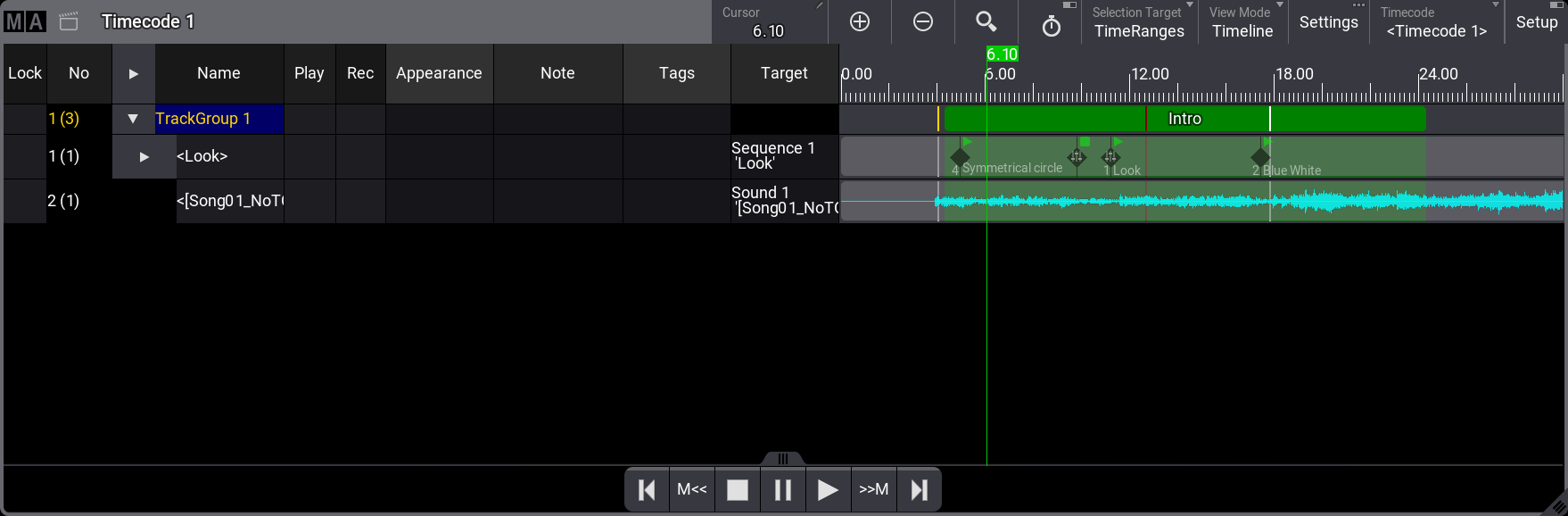タイムコード・ショー
| grandMA3 ユーザマニュアル » タイムコード・ショー | Version 2.2 |
Timecode shows can execute events and move faders to a timed recording or at specific points in time based on a running time counter. This running time counter can be an internal timecode from the session master or an external timecode source.
The timecode show is organized in Tracks, and they exist inside a Track Group.
There can be multiple timecode shows that all live in the Timecode pool.
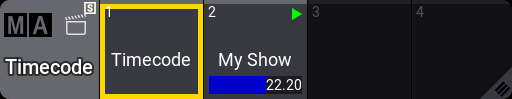
There is another connected pool called Timecode Slots. These can be used as the source for the running time counter. There are eight timecode slots. This is a fixed number of slots.
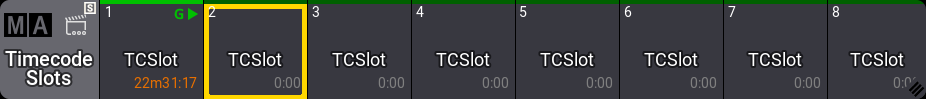
A slot can be connected to an SMPTE audio timecode, MIDI timecode, and Art-Net timecode input to allow an external source to control the running time. The slots can also generate a running time that can be used to run a timecode show. The Clock Viewer can show the time of a timecode slot. Learn more in the What are Timecode Slots topic.
Learn more in the Clock viewer topic.
icked.
The content of a timecode show can be seen in the Timecode Viewer.