エクゼキュータ・エレメント
| grandMA3 ユーザマニュアル » デバイスの概要 » コントロール・エレメント » エクゼキュータ・エレメント | Version 2.2 |
エクゼキュータは、ショーファイルの要素(シーケンスなど)を再生し、アクセスしやすい方法で制御するために用いられます。
詳しくは エクゼキュータとは を参照してください。
- Playback Control ウィンドウを開くには、Add Window ポップアップの Common タブで Playback をタップします(ウィンドウの追加 を参照)。
- Playback Control オーバーレイを開くには、キーボードの F5 を押すか、コントロールバーの
 をタップしてください。
をタップしてください。 - 物理エクゼキュータの数は、卓のタイプによって異なります。
- エクゼキュータは、ショーファイル内のオブジェクトを制御するためのハンドルです。エクゼキュータは、卓の左側にあります。
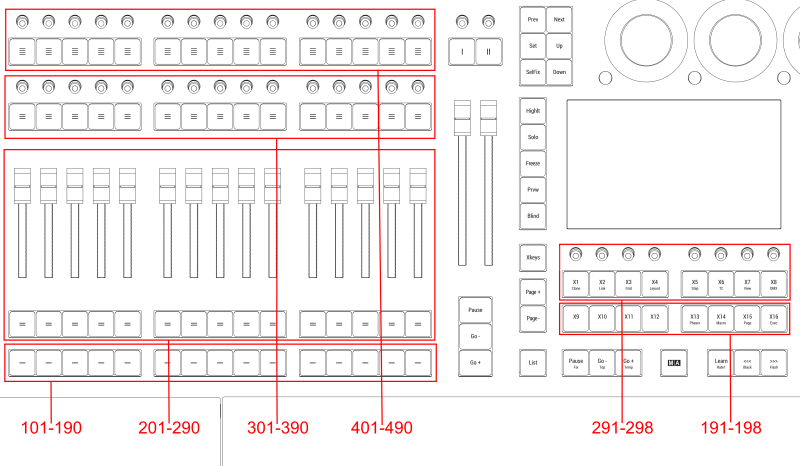
エクゼキュータ101〜190
エクゼキュータ101〜190は、エクゼキュータ・セクションの下部ボタンとして配置されています。ハードウェアキーには、1本の横線が刻印されています。Playback Control オーバーレイや Playback Control ウィンドウでは、それらの番号で表示されています。
エクゼキュータ191〜198
エクゼキュータ191〜198は、下列のXキー(X9〜X16)として配置されています。詳しくは キー を参照してください。
エクゼキュータ201〜290
エクゼキュータ201〜290は、エクゼキュータ・セクションの2番目の下部ボタンおよびフェーダとして配置されています。ボタンとその上のフェーダで1つのエクゼキュータになっています。ハードウェアキーには、2本の横線が刻印されています。Playback Control オーバーレイや Playback Control ウィンドウでは、それらの番号で表示されています。
エクゼキュータ291〜298
エクゼキュータ291〜298は、上列のXキー(X1〜X8)として配置されています。詳しくは キー を参照してください。
エクゼキュータ301〜390
エクゼキュータ301〜390は、エクゼキュータ・セクションの2番目の上部ボタンおよびノブとして配置されています。ボタンとノブで1つのエクゼキュータになっています。ハードウェアキーには、3本の横線が刻印されています。Playback Control オーバーレイや Playback Control ウィンドウでは、それらの番号で表示されています。
エクゼキュータ401〜490
エクゼキュータ401〜490は、エクゼキュータ・セクションの上部ボタンおよびノブとして配置されています。ボタンとノブで1つのエクゼキュータになっています。ハードウェアキーには、4本の横線が刻印されています。Playback Control オーバーレイや Playback Control ウィンドウでは、それらの番号で表示されています。