グループの新規作成
| grandMA3 ユーザマニュアル » グループ » グループの新規作成 | Version 2.2 |
グループは、フィクスチャを選択して保存することで作成されます。グループは、Group プールに保存されます。
グループには、フィクスチャ・セレクション、グリッド情報、およびフィクスチャの選択順(これもグリッド)が保存されます。
グリッド情報は、フィクスチャ間の位置関係を示す3次元位置情報です。これは、3Dステージにおける配置ではありません。詳しくは Selection Grid を参照してください。
選択順やグリッド情報は、範囲指定した値の入力や フェイザー 作成の際に重要となります。
|
|
重要 |
| グループは値を保存しません。保存されるのは、フィクスチャ・セレクション、選択順、およびグリッドだけです。 |
グループの新規作成は以下のように行います。
正しいフィクスチャが正しい順序で選択されていることを確認してください。
例えば、グループ3を保存するには、以下のようにします。
- Store Group 3 Please と押します。
既存グループに保存する場合、以下のような Store ポップアップが開きます。
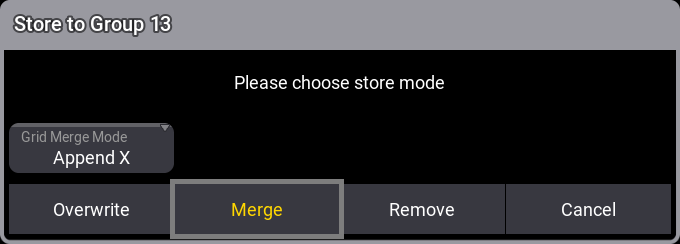
Grid Merge Mode が Append X に設定されている場合(デフォルト)、選択されているフィクスチャは、次に使用可能なX座標に追加されます。
グループを保存する前にフィクスチャをグリッドに配置する方法については、Selection Grid を参照してください。
既存のグループは、Edit Group ポップアップで編集できます。
なお必須ではありませんが、グループには名前を付けておくとよいでしょう。これは、プール・オブジェクトに名前を付ける で述べられているいずれかの方法か、Edit Group ポップアップによって行えます。