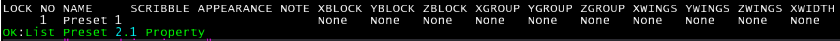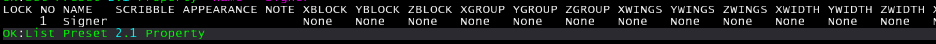プロパティ
|
grandMA3 ユーザマニュアル ≫ マクロ ≫ プロパティ
|
Version 2.2 |
Values of object properties can be set via the command line. 詳しくは Property キーワード を参照してください。
Requirements for the following examples:
Patched fixtures.
ショーへのフィクスチャ追加 を参照。
Stored preset 2.1.
プリセットの新規作成 を参照。
Stored group 8.
グループの新規作成 を参照。
The property of an object can be displayed in the Command Line History. For example, to view all properties for preset position 2.1, type:
|
|
User name[Fixture]>List Preset 2.1 |
詳しくは List を参照してください。
This is the result in the Command Line History:
The property names are on the top row: LOCK, NO, NAME, SCRIBBLE, APPEARANCE, NOTE. Scroll to the right of the Command Line History window to see all the properties for preset 2.1. The row underneath displays the property values.
The Property keyword can be used with the Set keyword.
To set the name of preset 2.1 to "Signer," you can use the Label keyword or type:
|
|
User name[Fixture]>Set Preset 2.1 Property "Name" "Signer" |
To see the result in the Command Line History type:
|
|
User name[Fixture]>List Preset 2.1 |
To edit the appearance assigned to group 8, type:
|
|
User name[Fixture]>Edit Group 8 Property "Appearance" |
The Select Appearance pop-up opens. Select a new appearance for group 8.
Values of properties can be transferred to other objects using the Set Keyword.
例:
To transfer the value of the Priority property of sequence 1 to sequence 42, type:
|
|
User name[Fixture]>Set Sequence 42 Property "Priority" At Sequence 1 |
To transfer the name of the selected sequence to the name of group 5, type:
|
|
User name[Fixture]>Label Group 5 At Sequence |
The SetUserVariable and SetGlobalVariable commands also support objects' properties. 詳しくは 変数 を参照してください。
例:
To set the global variable "myShow" to the name of the loaded show file, type:
|
|
User name[Fixture]>SetGlobalVariable myShow At Root "MANetSocket" Property "Showfile" |
The /Look option keyword can be used for properties with an index with a corresponding name.
To set the user variable "mySeqPrioName" to the priority name of sequence 42, type:
|
|
User name[Fixture]>SetUserVariable "mySeqPrioName" At Sequence 42 Property "Priority" /Look |
The following predefined macros are good examples of using variables in combination with properties. 詳しくは 変数 を参照してください。
To learn how to get the name of the selected sequence, import the Selected Sequence Name to UserVariable macro.
To learn how to get the number of the selected sequence, import the Selected Sequence Number to UserVariable macro.
To set the selected timecode generator start time, import the Selected TimecodeSlot Start Time macro.