Timing マスター
|
grandMA3 ユーザマニュアル » マスター » Timing マスター
|
Version 2.2 |
There are 50 different timing masters.
They can have values between 0 seconds and 10 seconds.
Timing masters can be set for playback timings instead of a numeric value. They can also be used for timings in combination with playback commands.
Timing masters can be renamed. This can be done in the Menu → Preference and Timings → Masters. Here, the Label command can be used on the masters to change the name and add an appearance, scribble, and tags.
The following properties can be set to a timing master:
- Timings in sequences: CueIn Fade, CueOut Fade, CueIn Delay, CueOut Delay, Feature Group Fade, and Feature Group Delay
Read more about using timing masters in sequences in Cue Timing - Timing Masters. - Playback Timings in Preferences and Timings
To show and edit these default playback timings, press Menu → Preferences and Timings → Timings.
Read more about default playback timings in Cue Timing - Playback Timing.
To set a timing master, edit the value of one of these properties and choose a timing master in the calculator.
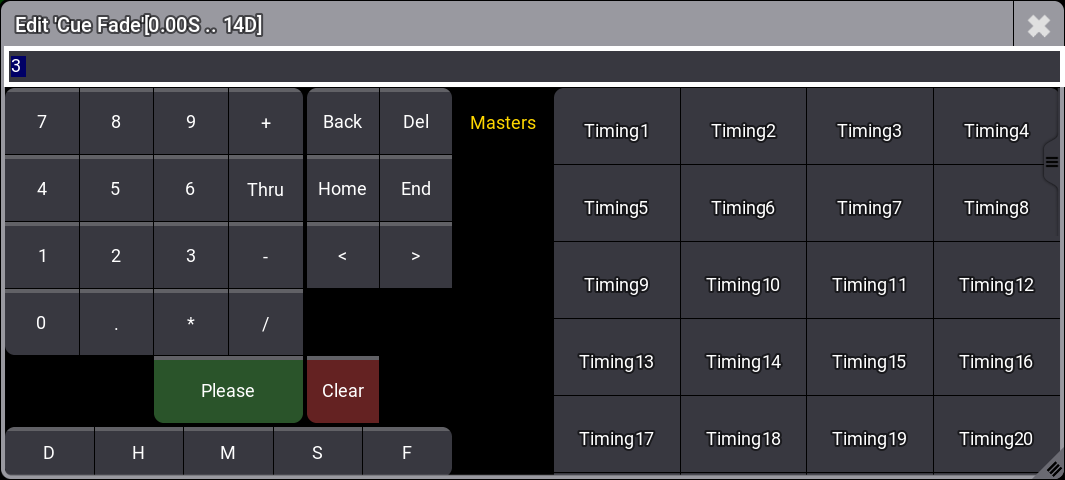
To set different timing masters for in and out timings when Condensed Timing is enabled in the sequence sheet, type manually into the Cue Fade or Cue Delay calculators. For example, Timing1/Timing2 (no spaces between name and number).
To use a timing master in combination with playback commands, type the timing master instead of a numeric value.
例:
|
|
User name[Fixture]>Goto Cue 5 Fade "Timing5" |
Timing masters can be assigned to executors. Read more about assigning masters to executors in the Assign Object to an Executor topic.